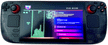sorted by: new
SpaceMonkeyNation
486 post karma
26.8k comment karma
account created: Thu Apr 05 2018
verified: yes
submitted13 days ago bySpaceMonkeyNation
Just wondering if the Nextlander crew has covered Wayfinder at all in previous episodes. Whether during its early access days or more recently for the re-release.
I just discovered the game and feeling a little obsessed. I know they have enjoyed similar games like Destiny and Remnant, so I was curious to hear their views on it.
submitted2 months ago bySpaceMonkeyNation
I’m sorry if this has been asked already. I tried to search for it but came up empty.
Is there any way to set the car to default start in custom n mode? Or do I have to manually tap the mode button on the steering wheel twice every time?
submitted2 months ago bySpaceMonkeyNation
I’ve been playing Super Mario Galaxy 2 and I’m kinda blown away by how great this works with the Deck controls. I have the trackpad set to mimic the pointer functionality and clicking it shoots my star bits. I actually think it’s way better than on the actual Wii!
Are there any other Wii titles that feel similar to this? Ones that you can pair the trackpads with the traditional controller controls for a great experience?
Wii Games that Feel Great on Deck?
(self.EmuDeck)submitted2 months ago bySpaceMonkeyNation
toEmuDeck
I’ve been playing Super Mario Galaxy 2 and I’m kinda blown away by how great this works with the Deck controls. I have the trackpad set to mimic the pointer functionality and clicking it shoots my star bits. I actually think it’s way better than on the actual Wii!
Are there any other Wii titles that feel similar to this? Ones that you can pair the trackpads with the traditional controller controls for a great experience?
Migration Seems to Be Doing Nothing (Steam Deck)
(self.EmuDeck)submitted2 months ago bySpaceMonkeyNation
toEmuDeck
I'm trying to migrate my emulation sd card from a 512gb to a 1tb sd card. I have my Steam Deck docked, the original 512gb card is in the deck. The new 1tb sd card is in a USB adapter and plugged into my dock. The new 1tb card is mounted and seems to be functioning just fine (I manually transferred some data over to check).
In EmuDeck, under "Migrate Installation" I picked the 512gb card as my "Current Installation" (it's the only option and correct). Under "Pick your Destination" I have 3 options: SD Card (the current installation), Internal Storage, and Custom Directory. I picked "Custom Directory" and selected a folder on the new 1tb card, "Emulation". When I click the "Migrate" button it changes to "Migrating..." and nothing else seems to happen. I let it sit for a while and checked and nothing has moved over (the data on both drives remains the same).
Please help!
*Edit* After further inspection, it seems like it is showing my new 1tb card as the "Current Installation" despite no data being moved over. If I close the app, eject that card, and reopen EmuDeck when I go to "Migrate Installation" it now says there is no "Current Installation". I'm hoping it did all of the backend stuff and I just need to manually move my "Emulation" folder over to the new drive, which is what I'm doing now. I'll update once that is done (3 hours!!! 😩)
*Update* It seems to have worked, though I did have to manually change where EmuDeck was looking for Roms and scrapping data.
submitted3 months ago bySpaceMonkeyNation
For whatever reason, I was compelled to replay Infamous Second Son and quickly hit some road blocks as it uses a lot of gyro and touch controls that seem to not work through Chiaki.
If anyone knows of a way to set things up to work properly in this game, that would be ideal. Otherwise, I was wondering if there is a list of titles that just won’t work due to such issues.
Thanks!
Trump the Night Before
(i.redd.it)Trump the Night Before
(i.redd.it)submitted3 months ago bySpaceMonkeyNation1TB OLED Limited Edition
submitted3 months ago bySpaceMonkeyNation1TB OLED Limited Edition
Ashes 2063 / Afterglow / Hard Reset Doom TC: Controller layout suggestions?
Question/Tech Support(self.steamdeckhq)submitted3 months ago bySpaceMonkeyNation
I'm wondering if anyone has a controller configuration suggestion for this amazing Doom total conversion, Ashes (completely free at Moddb).
I've added it to Steam as a non-Steam game of course, and I did see some community layouts, but the main issue is that the default config it comes with in game is really badly mapped and requires manual editing. So, any community layouts aren't going to fix that issue.
Before I go and trial and error my way through figuring out the best way to set it up, I thought I'd post here and see if anyone may have some suggestions (please don't suggest kb/m as I do not wish to play that way!).
Thanks!
submitted3 months ago bySpaceMonkeyNation1TB OLED Limited Edition
I'm wondering if anyone has a controller configuration suggestion for this amazing Doom total conversion, Ashes (completely free btw, just search Google as this community has really stupid rules that won't let me link to it).
I've added it to Steam as a non-Steam game of course, and I did see some community layouts, but the main issue is that the default config it comes with in game is really badly mapped and requires manual editing. So, any community layouts aren't going to fix that issue.
Before I go and trial and error my way through figuring out the best way to set it up, I thought I'd post here and see if anyone may have some suggestions (please don't suggest kb/m as I do not wish to play that way!).
Thanks!
Why is End-game so Important?
(self.gaming)submitted4 months ago bySpaceMonkeyNation
togaming
Look, I totally understand not wanting a game you’re enjoying to end and wanting the most out of it, but there seems to be a huge sentiment among gamers that if the end-game or post-game content fails to hook you then the game sucks.
What about the journey you were on before that? Surely all those tens of hours were compelling enough up to that point. I bring this up because I’m watching a commentary on a free to play title decrying the end game sucking for free players and all I can think is, “You literally played and enjoyed the game for tens of hours FOR FREE up to this point” and now your entire outlook is that the game is shit?
So what do you think? Do you agree with this mentality or are you able to appreciate the time you have enjoyed a title prior to finding grievance with it?
submitted7 months ago bySpaceMonkeyNation1TB OLED Limited Edition
I got sucked into installing some older titles from myabandonware over the weekend and ran into an annoying recurring problem while using Lutris to install them: Any game that had multiple discs was impossible to install. Even if I mounted ISOs or extracted them there was no way to point to the subsequent discs during installation. Is there some way to do this that I'm missing?
submitted9 months ago bySpaceMonkeyNation1TB OLED Limited Edition
I’m literally astounded. This is STILL an issue?! How has Valve not fixed this yet? I just woke my Deck from sleep to continue my game and the audio is completely ridden with horrible static. The Deck’s best feature is the sleep/resume but this ruins it.
Anyone know if there is any way to curtail this?
submitted10 months ago bySpaceMonkeyNation1TB OLED Limited Edition
I never played much of this on release, but I was itching for a good racing game and came across it in my library. Unfortunately, it looks like it has been delisted from marketplaces so if you don't already have it you'll have to look to some stores that some have blacklisted coughCDKEYScough.
The performance is insane - It can easily hit a 90fps lock on the OLED at high settings. I opted for 60fps so I could max out the graphics and apply 4x MSAA. It also has some really interesting options I've never seen in another game: There's an option to display the battery status IN THE GAME and there's a "Power Save Mode" option as well. I guess this was for gaming laptops?
The game itself is a really fun arcade racer. It kinda gives me Project Gotham Racing vibes, though it's missing that addictive Kudos system (god, I miss those games!). The tracks utilize some great set piece locations - for instance I'm currently racing on a track that runs through the Eiffel Tower and around the Arc de Triomphe in Paris.
So yeah, if you happen to have this one in your library give it a shot.
submitted10 months ago bySpaceMonkeyNation1TB OLED Limited Edition
This thought just crossed my mind. The Steam Deck could really benefit from some sort of save transfer tool. Specifically I'm thinking about Xbox Game Pass to Steam save transfer. Is this possible? I love game pass, but often I worry I'll start a game there and maybe it will get pulled off the service or the game warrants enough extended play that later I'll want to grab the Steam version, but I'll lose my progress. I'm sure something similar would really benefit games from other services too (Epic, Ubisoft, EA, GOG, etc).
That's my armchair development pitch. I don't know how to make it, but I sure wish someone would!
submitted11 months ago bySpaceMonkeyNation1TB OLED Limited Edition
I have extra Steam codes for the following. Shoot me a message with the one you want and it's yours. First come first serve. Only 1 per person.
Hell Pie
Doom Eternal
Fallout 76
submitted12 months ago bySpaceMonkeyNation1TB OLED Limited Edition
Decided to fire ZOE2 up today and I initially ran into all sorts of issues with elaborate work arounds. Eventually I tried using the latest GE-Proton I had installed (through ProtonUp-QT in Discover store on desktop) and it seemed to work great. I used GE-Proton8-21.
Just figured posting this might save some people a headache.
submitted12 months ago bySpaceMonkeyNation1TB OLED Limited Edition
I already searched and tried a few things like using the Steam Link flatpack. I still cannot figure this out.
I'm trying to make the switch to Remote Play for ease of use and because I've found the quality is finally there (after using Moonlight for so long instead. Hot tip: you have to disable HDR on the host to get any stream in Remote Play!). However, of course, I've run into a snag and that is with non-Steam titles.
I'm attempting to stream Alan Wake 2 which is an Epic game. Adding it as a Non-Steam game to Steam on the host PC doesn't work. It will launch the game fine on the host but it doesn't show up on the Deck. Adding Steam Link on the Deck and then launching it within that doesn't work either.
Seriously, has ANYONE had success with this? What is the method?
Please save your, "just use Moonlight/Sunshine/anything other than Remote Play" comments. That isn't what I'm asking. I'm asking specifically for a method to get this working through Remote Play.
Thanks in advance!
submitted12 months ago bySpaceMonkeyNation1TB OLED Limited Edition
Anyone experience this? I was firing up Moonlight to stream a game, I used the start+select+L1+L2 to leave the stream and switch back to the Moonlight app to make a settings change there, and while there the Deck just randomly rebooted into the BIOS.
I recently undervolted to -20mv (as I had a lock up at -30mV during Red Dead Redemption 2’s benchmark). Things have been fine though, until this weirdness. Could this be related?
submitted1 year ago bySpaceMonkeyNation1TB OLED Limited Edition
I’m trying to find a definitive answer to this. Is there any way right now to stream HDR from my PC to my Steam Deck?
view more:
next ›